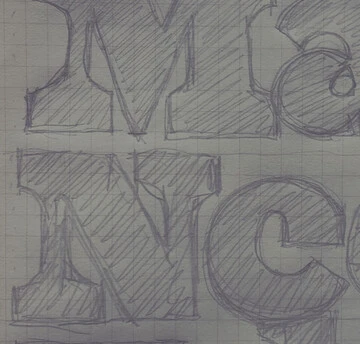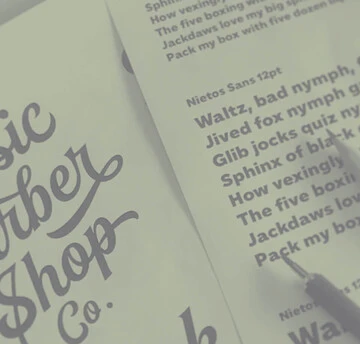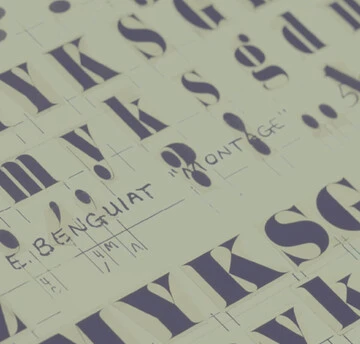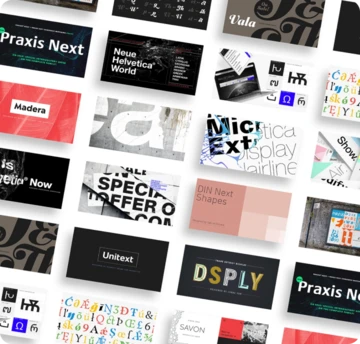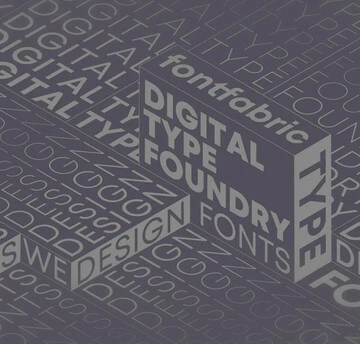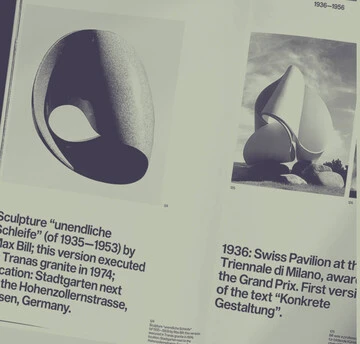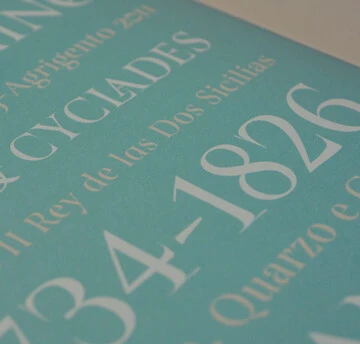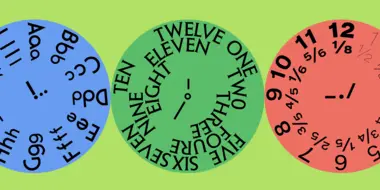The Commercial Printer: The hero with a thousand typefaces.

In the commercial printing world, nothing is more frustrating or less welcome than waste – wasted time, wasted materials, and wasted effort. Prepress systems can help streamline the process, but certain issues often slip through the cracks. And since one of the most common reasons for unwanted reprinting across prepress systems is faulty, incompatible or missing font files, we’re offering the following best practices.
Commercial printers – we see you! Ensuring that every document that comes your way is correctly licensed and formatted can be a pain. The cumbersome task shouldn’t fall to you alone, but that’s often the case. Perhaps there’s some logic to this. As experts in transferring digital files to paper and ink, your clients rely on your expertise. When it comes to fonts, it seems to be more complicated than ever before to ensure both compatibility and compliance for every project when the range of font files and licenses seems to widen exponentially every day. However, that doesn’t make it impossible.
Thanks to the ISO standards and font EULAs, printers can refer to the guidance and policies within, counteract font misuse and effectively minimize inefficiencies (e.g. misprints). Now, let’s look at how you can turn these two key checkpoints into opportunities for showcasing your expertise without putting off potential business.
The ISO checkpoint: PDF/X, please!
The ISO standardizes trade practice to “make lives easier, safer and better.” In the context of commercial printing, the ISO 15930 is crucial because it provides a series of standards for exchanging digital graphic content.
— “Source: ISO”
In practice, the ISO 15930 empowers commercial printers to insist that their clients send digital content in certain formats – specifically, PDF, or more precisely, PDF/X. The ISO-approved formatting embeds the font software, enabling the use of fonts by software-based prepress systems.
In the commercial printing industry, it’s good practice to remind your clients at the content submission stage to upload files in PDF/X1 format. Many leading commercial printers go further still by providing clients with Executable PDF Presets to ensure the content is saved in line with their printer’s technical requirements.
The ISO 15930 also includes guidance on management of font software compliance. A printer cannot rely entirely on their customer base to provide coverage 100% of the time. This leads us to our next point.
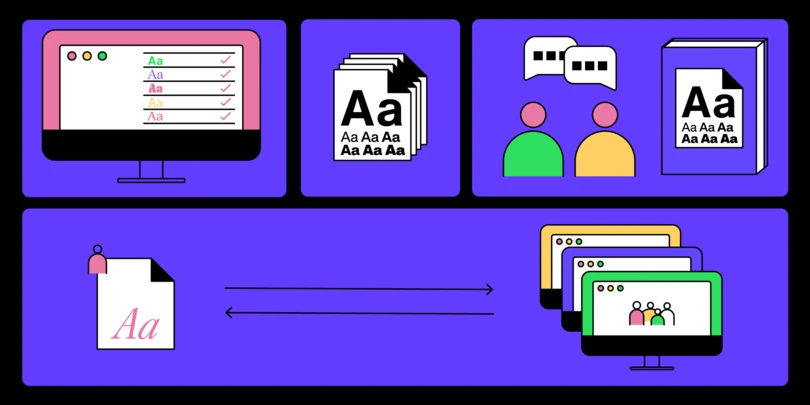
The licensing checkpoint: Font EULA, please!
Most designs sent to printers feature text, and therefore, fonts. As s6.5 of the ISO 15390 notes, if a file embeds fonts – there should be dialogue on font licensing. Because of this, printers often have the same concerns, so we’ve compiled answers to the four most commonly asked questions regarding our EULAs.
With prepress system, ISO and font licensing checkpoints in place, commercial printers pave the way for a waste-free printing service. Of course, the larger the printing business, the harder it is to keep track of the thousands of fonts, font files, and font EULAs coming through the door. That’s why many leading commercial printers partner up with Monotype, speeding up the font licensing process with access to our rich library of over 250,000 fonts, and a simplified one-page EULA system to make it easier to think before you ink.